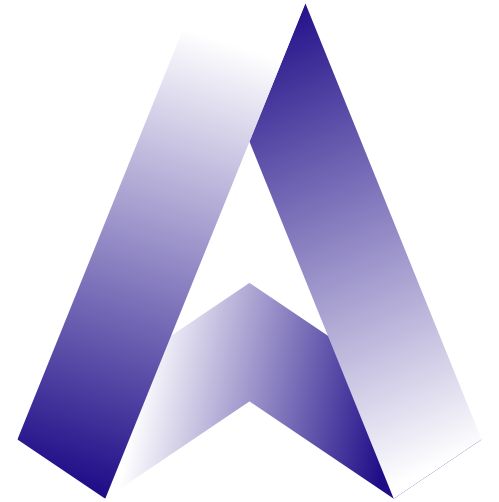What if you could eliminate false metrics, reduce marketing costs, generate new leads and increase accurate deliverability with one single task?

An email database is a little like a basement. Full of stuff–some of it useful, some outdated, some broken and some forgotten. And cleaning it can be a huge and annoying task.
But a clean basement is only that–a clean basement. A clean database is much, much more.
Accurate Metrics: Inactive, bad email addresses are messing with your metrics. And that false data is driving poor decisions about segmentation, campaigns, and more. What if you’re doing better than you thought you were?
Cost-Savings: You’re probably paying your email service provider by number of subscribers or email sends. Why pay for emails that go nowhere? Consider the cost-savings by eliminating emails that provide zero ROI.
New Leads: Post-clean up, take those tossed emails and combine them with other data points, request a new address, ask for feedback or upcycle them to a new marketing channel.
Deliverability: ISPs score every email “sender” based on bounce rates, open rates, unsubscribes and other factors. Your score determines whether ISPs deliver emails to an inbox or route them to spam. And sending repeatedly to inactive emails lowers your score. Sometimes by a lot.
And all these benefits lead to smart segmentation, powerful email marketing, revenue opportunities and active fans.
Two Steps to Success
1. Clean It Up
Where To Start: Inactive Emails
Inactive email addresses go beyond those who have unsubscribed. They are defined as anyone whose email bounces or anyone who never opens your email.
There are probably a lot of these in your database. Don’t worry. It’s normal. They’re either no longer at that email address or not interested in shopping via email messages. Your emails may not even get to them because of the spam filter anyway.
Yes, you might get a knot in your stomach as you press “delete”. And you might get sad as you watch your list drop from 300,000 to 225,000. Ack!
But trust me. This is not limiting your power to sell. It’s actually empowering you.
2. Leverage the Leftovers
Upcycle
No reason to throw away subscribed but inactive email addresses. Try reactivating them via a different channel. Fans may have shifted their reading habits to social media. So load those emails into Facebook and do a custom ad campaign asking them to subscribe.You’ll be surprised how many reengage.
Reach Out
Have your sales force reach out to the bounced email recipients for updated information. If they’re still interested, it puts them back in your system. If not, they’re out and you can rest easy knowing they were no longer prospects.
Combine Data Forces
Tie email addresses to traffic analytics, sales records, URL streams and keyword search data. Why? Because it turns out there’s a difference between what people sign up for and what they actually click on. And the result is smarter segmentation. But be careful. Fans don’t want to feel watched. When you write that email, Instead of saying this: “We noticed you were clicking on a lot of Chicago Bears kids jerseys. ” Say this: “Kids like football? We’ve got a deal for you.”
Get Feedback
Talk about an opportunity. If you’re getting lots of inactive emails or unsubscribe requests, launch a campaign or adjust your unsubscribe screen to ask fans what they really want in terms of content and frequency.
When you clean up your database, you unlock its potential for leads, intelligence and insight. And if you need a system for cleaner data, Affinaquest can help. Contact us to learn more.